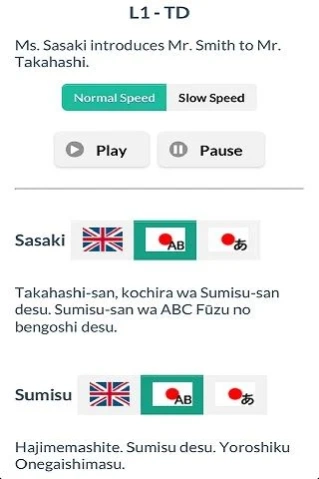JBP 3rd 2.1.1
Continue to app
Paid Version
Publisher Description
JBP 3rd - This App is a supplementary study material complementing the JBPI textbook.
This App is a supplementary study material complementing the Japanese for Busy People I textbook.
Each lesson consists of the following segments:
WORD POWER
TARGET DIALOGUE
SHORT DIALOGUE(S)
ADDITIONAL STUDIES
QUIZ
A BREAK
SETTINGS
*Choose Hiragana or Roma-ji on each page.
■WORD POWER Word Power is an electronic "flash cards" with sound feature for pronunciation. Check off Memorized, once you learn a word. You can later come back and study just the words you have yet to memorize or all of the words in the lesson. Go to Play and choose auto to automatically scroll through images accompanied by sound. Slide the green button to change the setting.
■TARGET DIALOGUE Study the Target Dialogue using the adjustable playback speed.
■SHORT DIALOGUE(S) Study the Short Dialogue(s) using the adjustable playback speed.
■ADDITIONAL STUDIES This segment includes additional and important materials not covered in the Word Power, Target Dialogue, and Short Dialogue(s) segments.
■QUIZ Take the Quiz on what you have learned. Repeat until you get all the answers right. You can also go back to review the incorrect answers.
■A BREAK Take a break and enjoy of Japanese sceneries.
■SETTINGS The following settings are available:
・Default Hiragana or Roma-ji display in the Target Dialogue, Short Dialogue, and Quiz segments
・Word Power auto play speed
・Clearing the words checked off in Word Power
・Erasing the Quiz score
About JBP 3rd
JBP 3rd is a paid app for Android published in the Teaching & Training Tools list of apps, part of Education.
The company that develops JBP 3rd is AJALT. The latest version released by its developer is 2.1.1.
To install JBP 3rd on your Android device, just click the green Continue To App button above to start the installation process. The app is listed on our website since 2023-10-29 and was downloaded 1 times. We have already checked if the download link is safe, however for your own protection we recommend that you scan the downloaded app with your antivirus. Your antivirus may detect the JBP 3rd as malware as malware if the download link to org.ajalt.jbp1 is broken.
How to install JBP 3rd on your Android device:
- Click on the Continue To App button on our website. This will redirect you to Google Play.
- Once the JBP 3rd is shown in the Google Play listing of your Android device, you can start its download and installation. Tap on the Install button located below the search bar and to the right of the app icon.
- A pop-up window with the permissions required by JBP 3rd will be shown. Click on Accept to continue the process.
- JBP 3rd will be downloaded onto your device, displaying a progress. Once the download completes, the installation will start and you'll get a notification after the installation is finished.